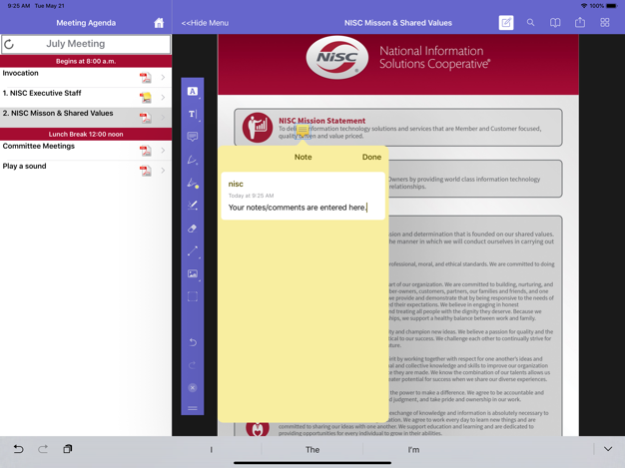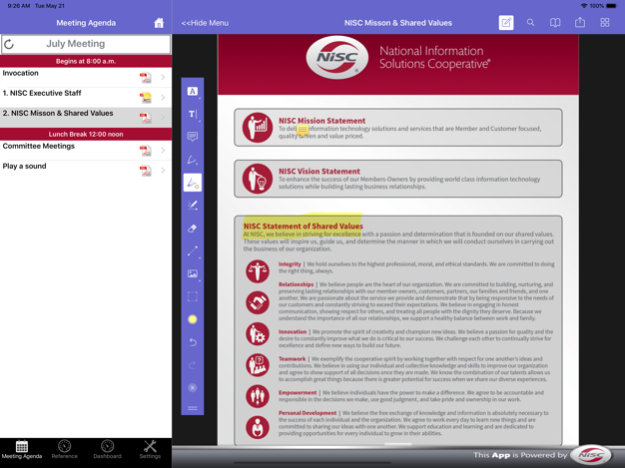Call to Order 2.3.1
Continue to app
Free Version
Publisher Description
CalltoOrder is a meeting app to provide simple but secure access to meeting agendas, documents, and reference materials natively on an iPad. Gone are the days of hardcopy meeting books that took weeks to create, copy and distribute.
Meeting materials are assembled by an administrative web interface and securely uploaded to the NISC Cloud. Users then download the documents to the iPad prior to the meeting. Got a last minute change to your agenda? No worries. Hit the refresh button to display the latest revisions!
Documents reside on the iPad until you decide to delete them, but they are always kept in the NISC Cloud for future download/reference.
Key Features of CalltoOrder:
•Simple Meeting Interface: Easily review the flow of the meeting while accessing relevant documentation with the tap of a finger.
•Configurable: Skin the app to match the look and feel of your organization.
•Plenty of Space: Add up to two additional sections for reference materials such as policies, legal documents, contact information, travel documents, etc. Thanks to the cloud, you can securely store anything you need and pull it down as you need it.
•Notes: Add comments to a document for reference. Notes are saved privately for the user and stay in place till the meeting is deleted from the iPad.
Aug 15, 2019
Version 2.3.1
Fixed to only show share button if enabled in the CTO Admin web app.
About Call to Order
Call to Order is a free app for iOS published in the Office Suites & Tools list of apps, part of Business.
The company that develops Call to Order is National Information Solutions Cooperative. The latest version released by its developer is 2.3.1.
To install Call to Order on your iOS device, just click the green Continue To App button above to start the installation process. The app is listed on our website since 2019-08-15 and was downloaded 5 times. We have already checked if the download link is safe, however for your own protection we recommend that you scan the downloaded app with your antivirus. Your antivirus may detect the Call to Order as malware if the download link is broken.
How to install Call to Order on your iOS device:
- Click on the Continue To App button on our website. This will redirect you to the App Store.
- Once the Call to Order is shown in the iTunes listing of your iOS device, you can start its download and installation. Tap on the GET button to the right of the app to start downloading it.
- If you are not logged-in the iOS appstore app, you'll be prompted for your your Apple ID and/or password.
- After Call to Order is downloaded, you'll see an INSTALL button to the right. Tap on it to start the actual installation of the iOS app.
- Once installation is finished you can tap on the OPEN button to start it. Its icon will also be added to your device home screen.